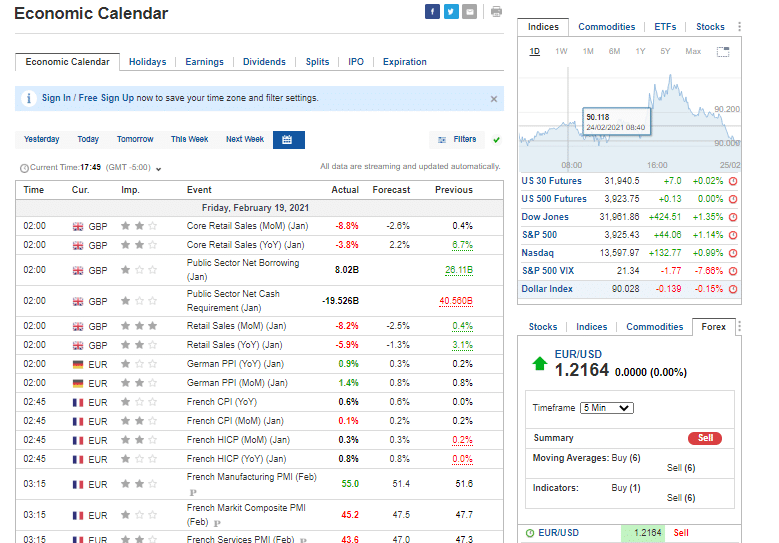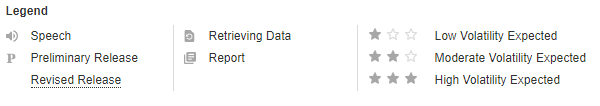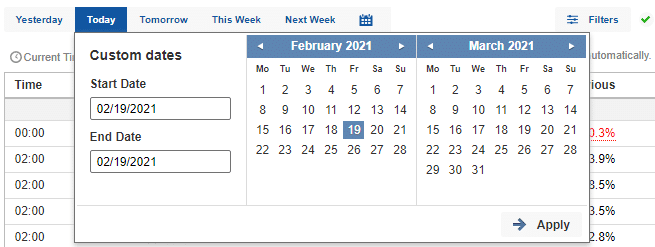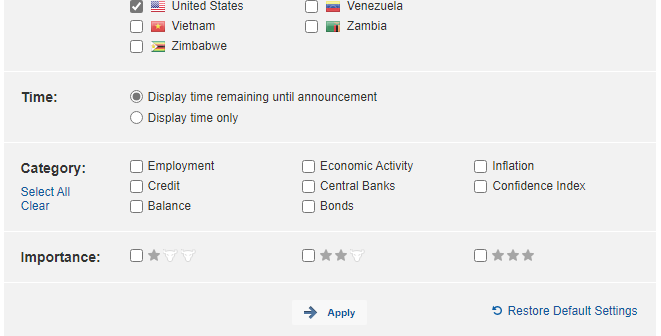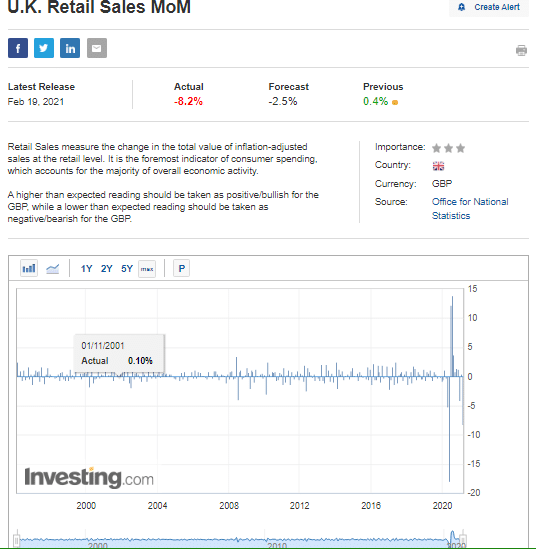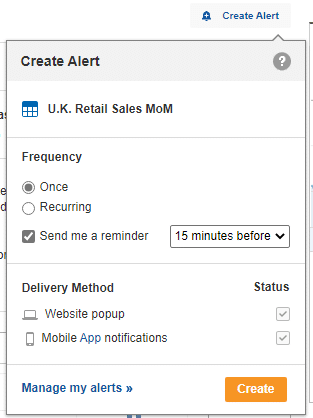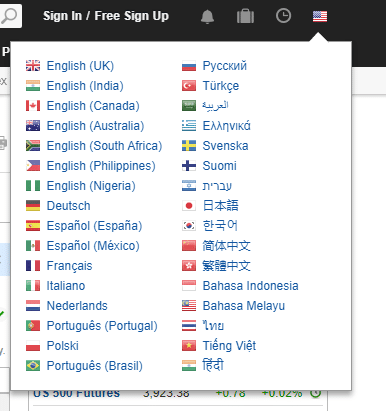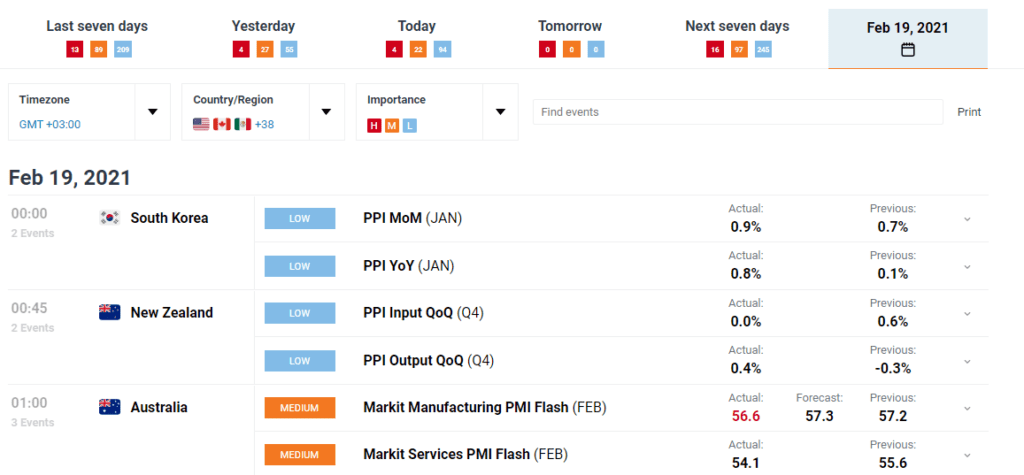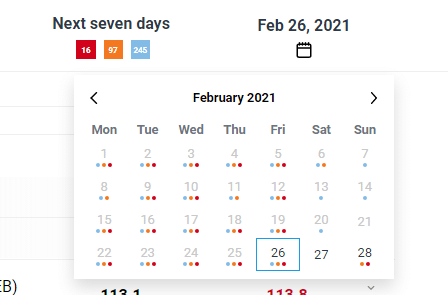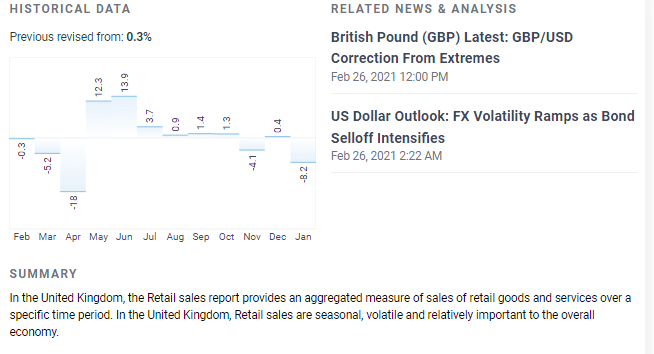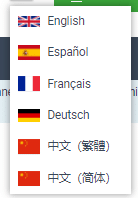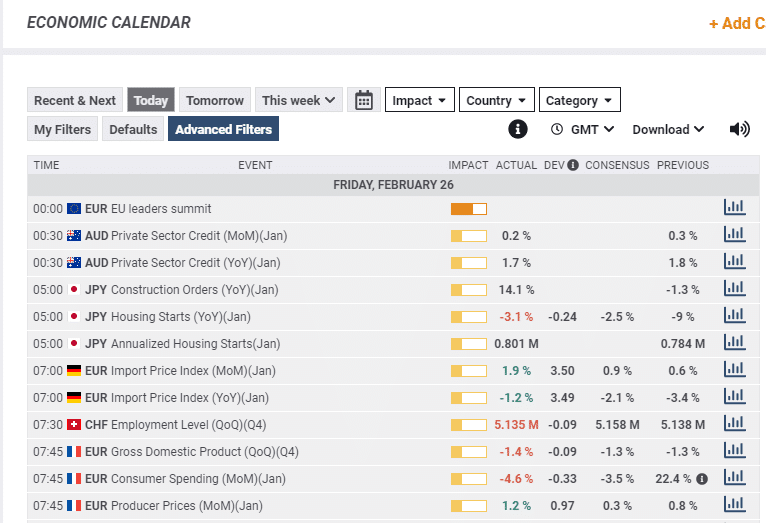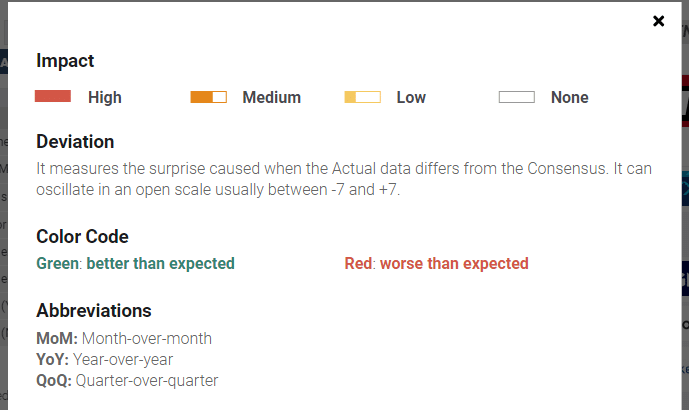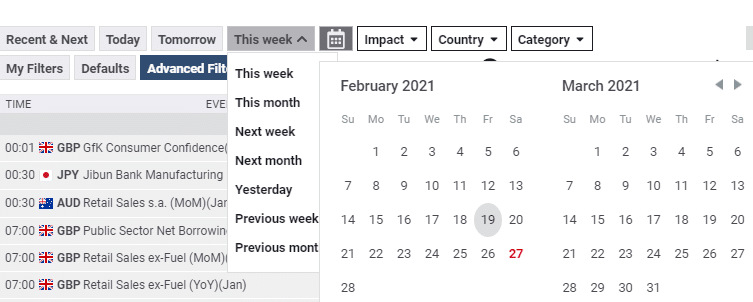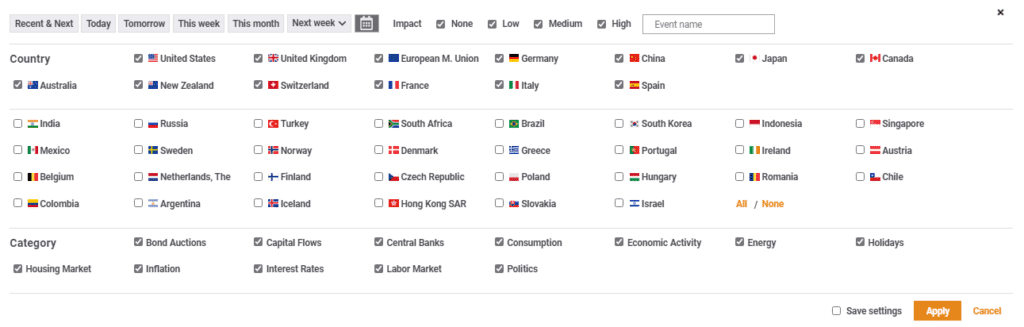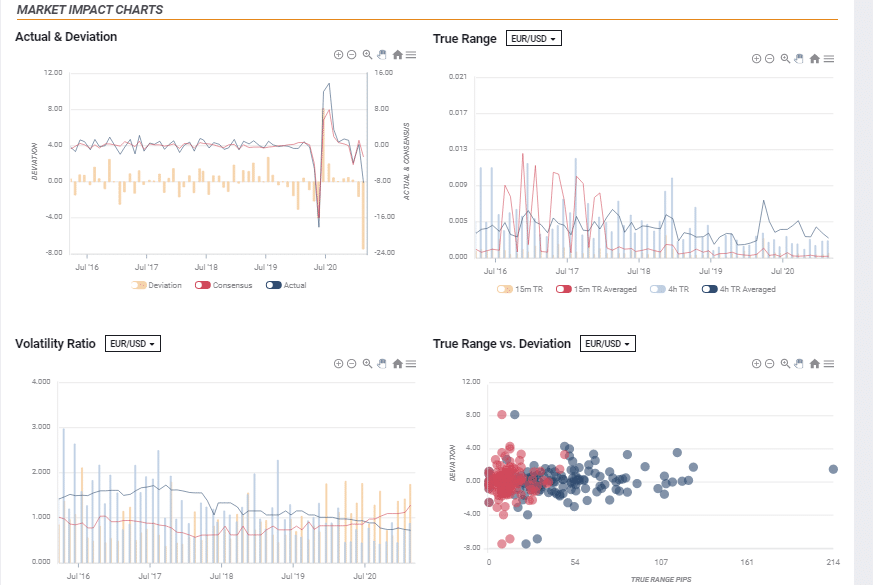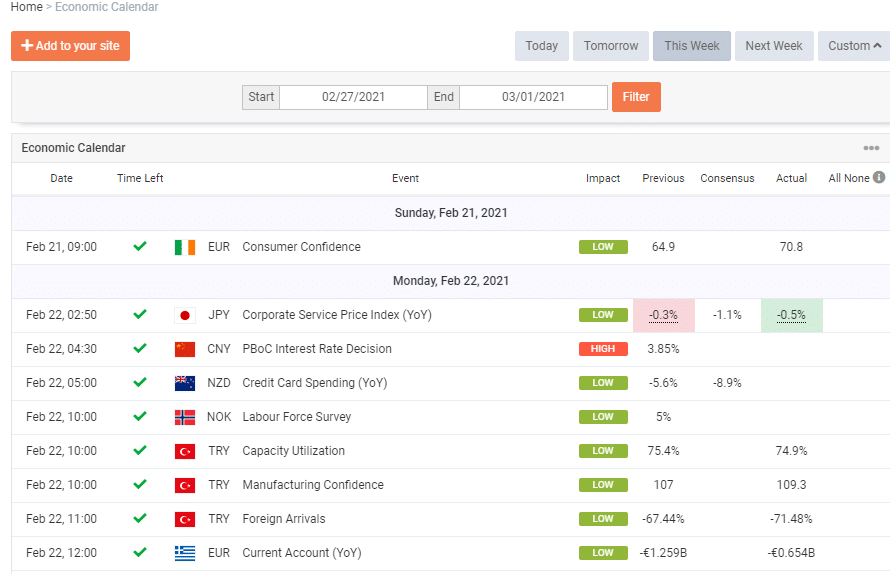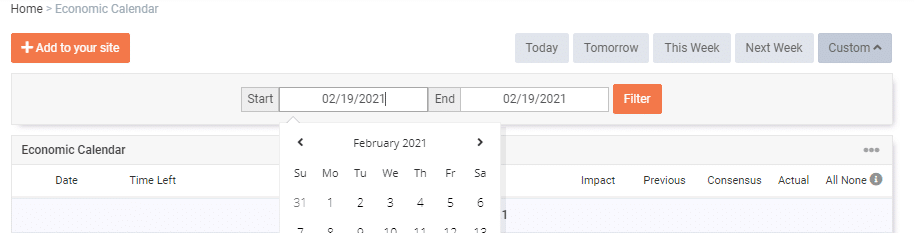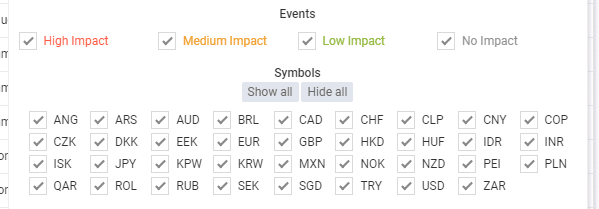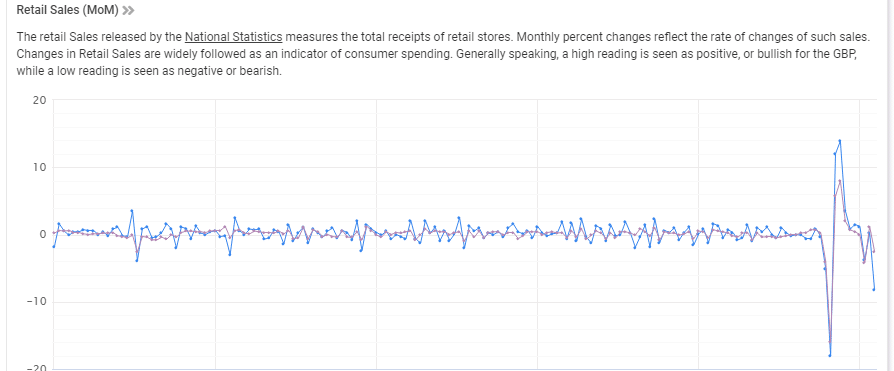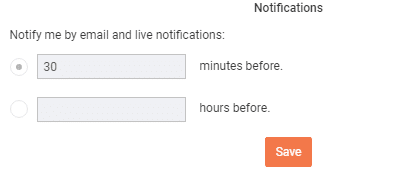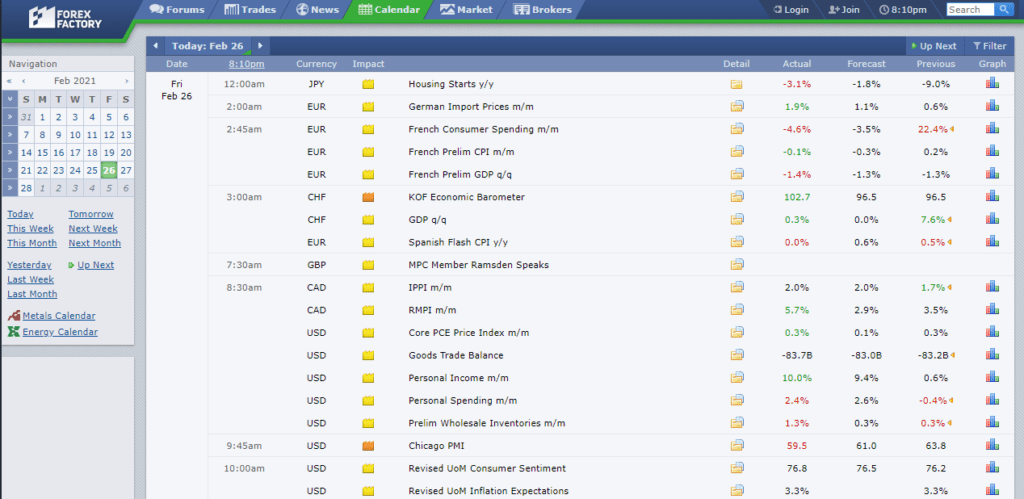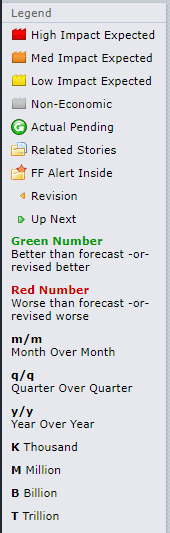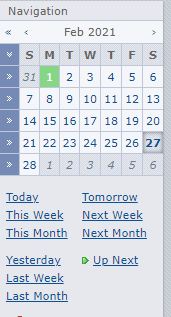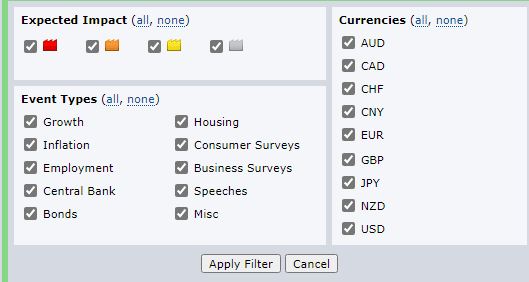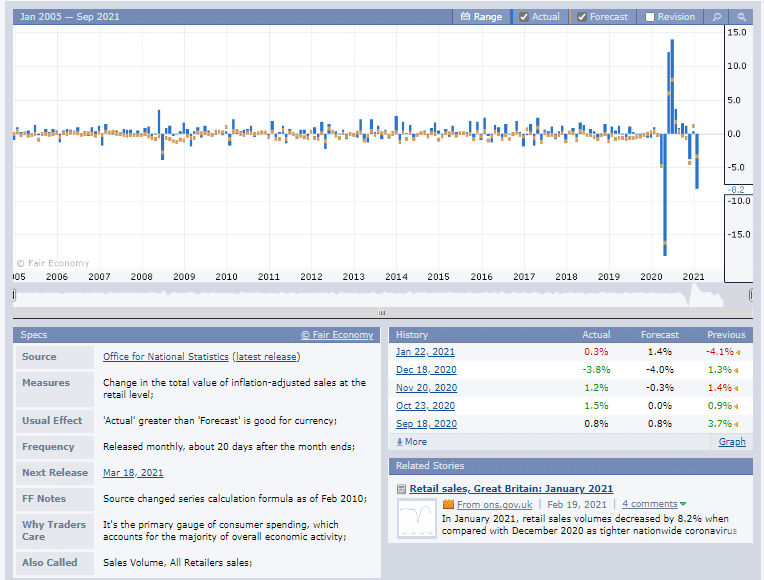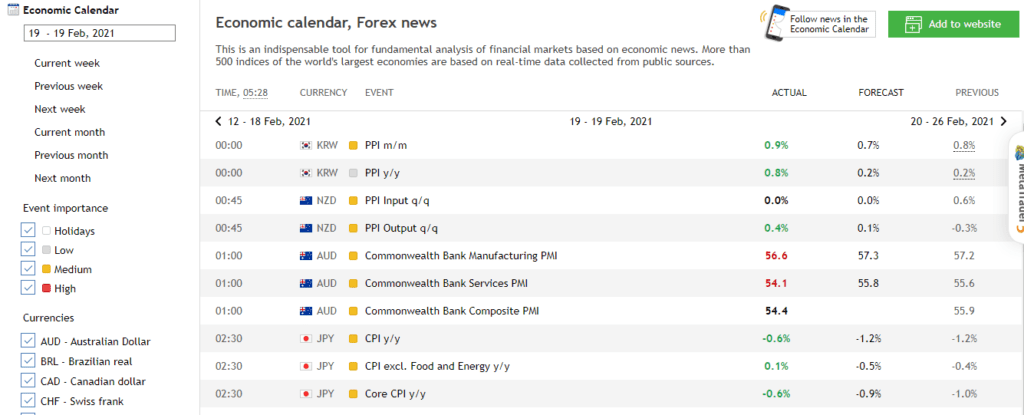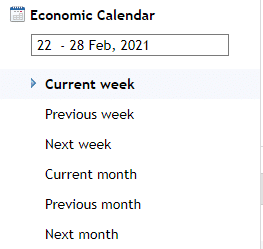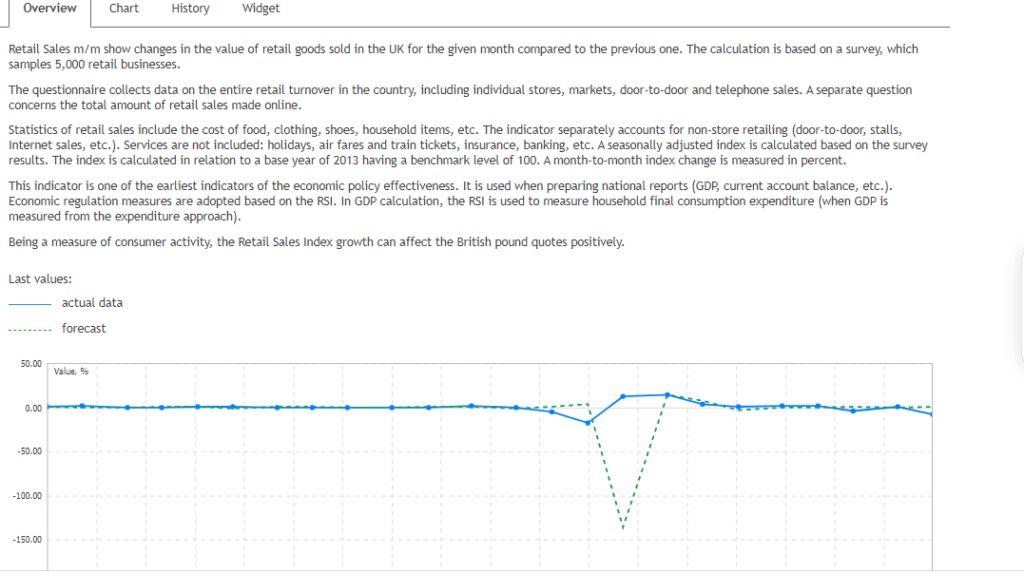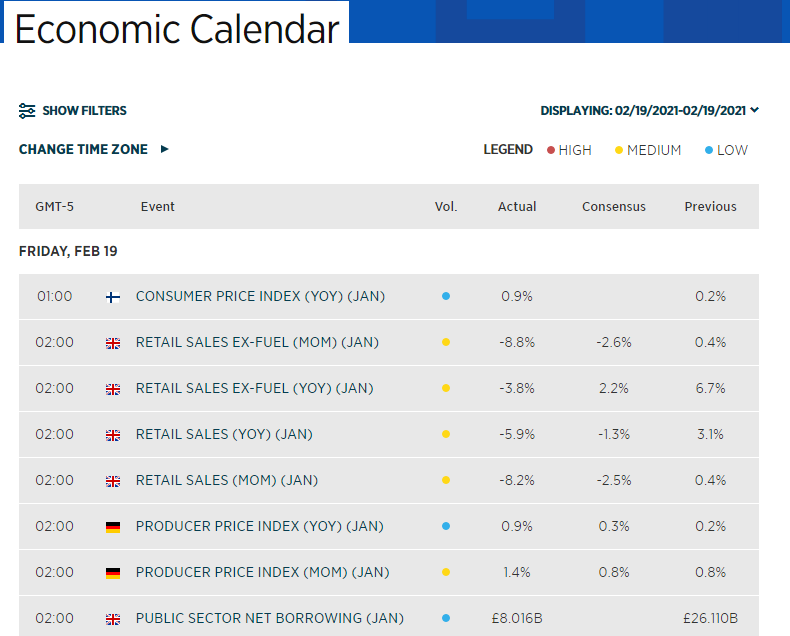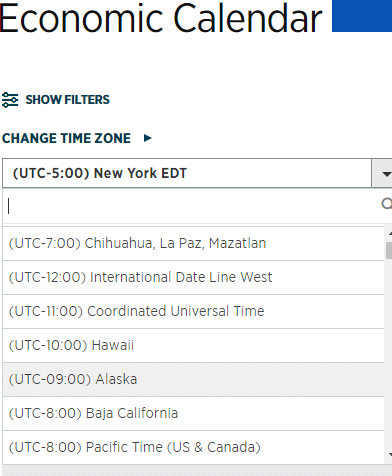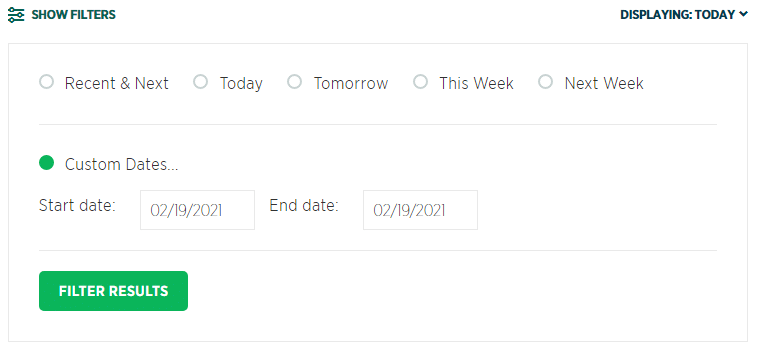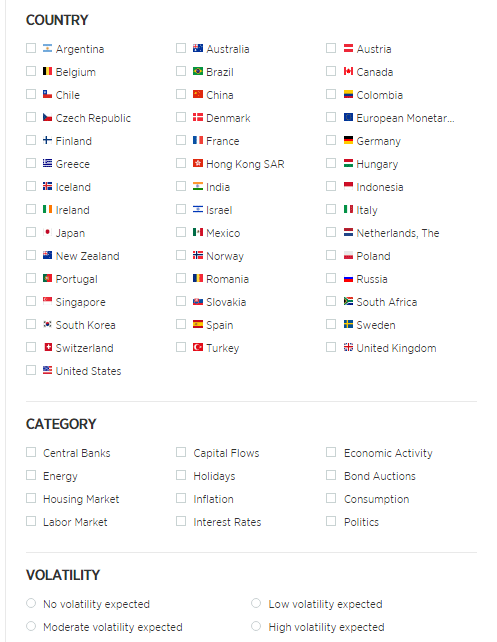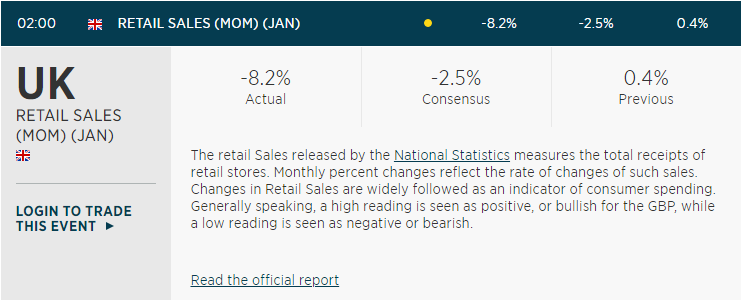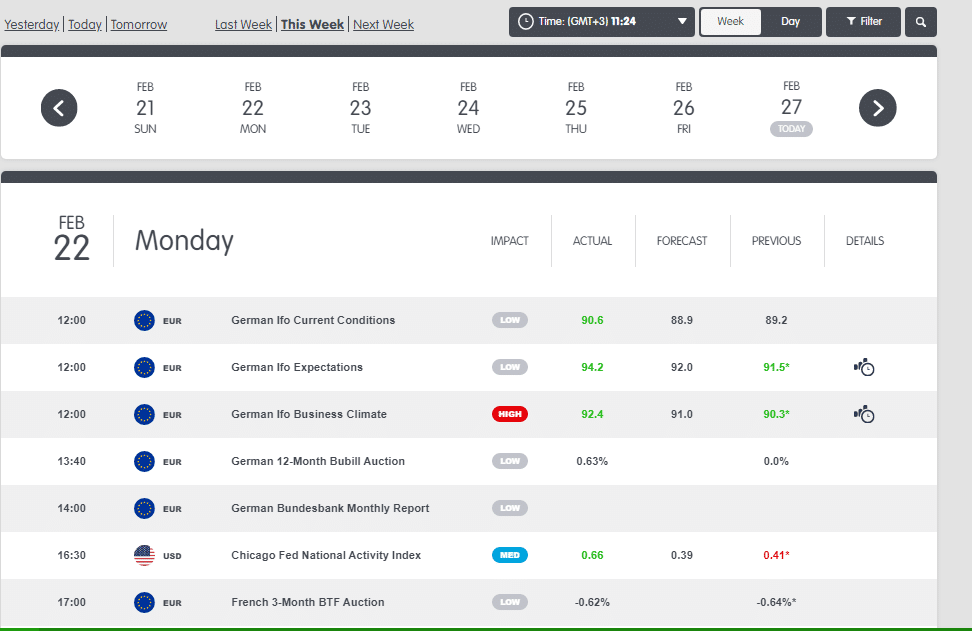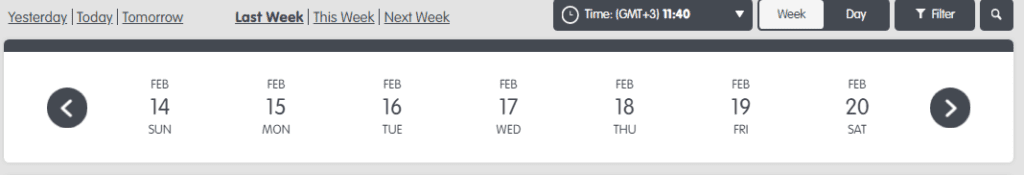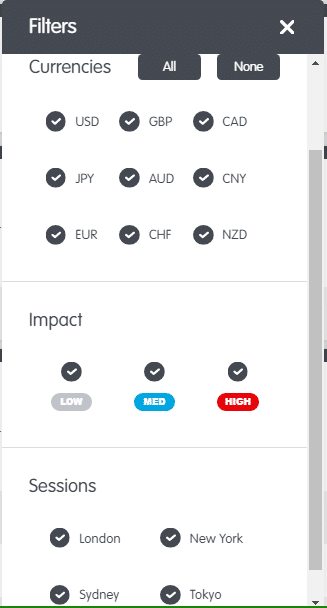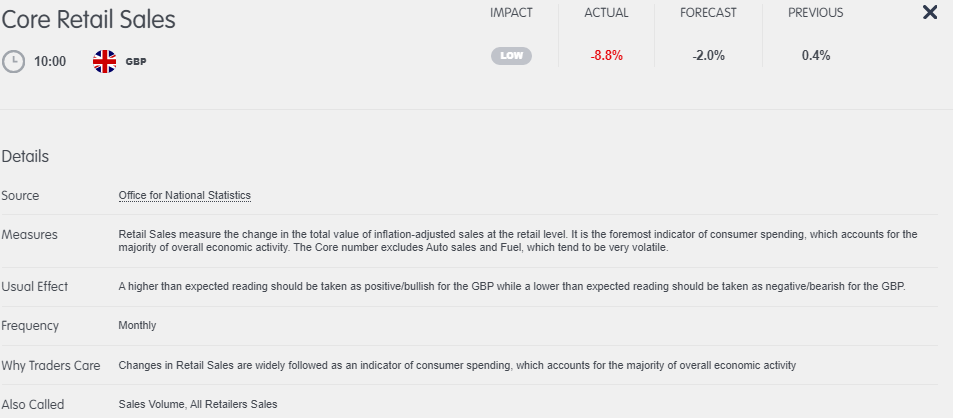The Best Forex Calendars 2021
Introduction
A forex calendar gives traders like you all the macroeconomic information you need to know to make informed decisions about how to trade. Whether it's interest rate reviews, job numbers, GDP figures, these calendars will have you covered. They'll show you which currency pairs are likely to be most affected by the figures, and you can then trade around that volatility as you please.
Importance of Forex Calendars
A forex calendar provides an invaluable tool for both technical and fundamental traders. There are two main benefits of using forex calendars:
For Technical Traders
Although technical traders do not rely on fundamental analysis to execute their trades, the presence of high-impact events may adversely affect their open positions. Observing the forex calendars help the technical traders avoid periods of high volatility. It's important to combine information from the calendars with other indicators like forex signals.
For Fundamental Traders
A forex calendar is an invaluable tool for fundamental traders – where they have a directional bias, or they are traders with a non-directional bias. The forex calendar helps them schedule their trading instead of monitoring the markets 24/7. Since the calendar shows the anticipated impact of the scheduled event, fundamental traders use this to determine which news to trade and which one won't significantly impact price action. The historical data of the scheduled events helps them conduct backtests and gauge the impact of a specific economic indicator on selected currency pairs. You can combine this historical data with information from your trading journal to further sharpen your performance in the future.
The Best Forex Calendars
Typically, forex calendars are free, and there are several of them online. Nearly all of them have a similar interface, only differentiated by the display design. We have reviewed them and curated the best ones based on various features and functionality.
Investing.com Forex Calendar
Interface
At a glance, you easily notice the day, date, and year. The calendar has distinct columns for the scheduled event, time, the currency to be impacted, the magnitude of the impact, actual data, forecast, and the immediately preceding value.
The currency to be impacted by the data is shown by a 3-letter currency ISO code and the country flag.
Investing.com has a legend at the bottom.
Time Zone
The default time zone on the Investing.com FX calendar is EST/EDT. You can change the settings to any time zone, but you won't save it unless registered. Refreshing the calendar resets to the default time zone.
Custom Dates
You can browse past data releases or view future schedules using the custom date. You can view a specific day or set a range of days.
Filters
With Investing.com, you can filter the scheduled events by country, category of the scheduled event, its impact, or whether the calendar should display time only or display the time to release.
Event Description and Historical Data Chart
When you click on a particular economic indicator on Investing.com, you will get a description of the indicator, a link to the official source of the data, and a chart of historic values.
Automatic Update
Investing.com has an auto-update feature that enables you to view the actual data in real-time without refreshing the calendar. It also provides auto-revisions of previous data, which are colour coded and dash-dotted underline.
On average, Investing.com takes about 3.8s to load fully.
More so, you can create alerts for a specific indicator. You will receive recurring alerts or once, at intervals of 15, 30, or 60 minutes before the actual data is released. These alerts can be delivered as a pop-up message on your desktop or push notification to your mobile. You must sign up to receive these alerts.
Available Languages
Investing.com offers translation in 30 languages.
DailyFX Forex Calendar
One glance at the DailyFX economic calendar, you'll notice the legend serves as a filter. You can filter the scheduled events by date of release, the country of origin, and the anticipated impact of the event.
Time Zone
The DailyFX calendar automatically detects your time zone. You can change the time zone from the drop-down menu.
Custom Dates
With one click, DailyFX calendar, you can view events from a list of five pre-programmed times – the last seven days, yesterday, today, tomorrow, and the next seven days. You can also select a specific date from the calendar. However, you can't select a date range.
Filters
The calendar supports filters based on the country of origin and the impact of the scheduled event. You can also find specific events through the search bar at the top of the calendar.
Event Description and Historical Data Chart
Clicking on a specific event on the DailyFX calendar shows you its description, 12-month historical chart, and relevant news and analysis related to it.
Automatic Update
DailyFX provides a real-time update of the scheduled events. This includes the actual data and revisions of the previous data as released by the source. It averagely takes about 4.5s to load the calendar fully. You cannot create alerts with the DailyFX calendar.
Available Languages
DailyFX is available in only six languages – English, Spanish, French, German, Chinese, and simplified Chinese.
FXStreet Forex Calendar
Interface
The calendar interface of FXStreet offers a distinct overview of the scheduled event, its expected impact, the actual data, consensus (forecast), and previous data. The scheduled events are marked using the country flag with a 3-letter currency ISO code.
The calendar also has ‘deviation', which measures the resulting surprise when the actual data differs from the consensus. It oscillates on an open scale between -7 and +7. The calendar includes a legend.
Time Zone
The default time zone on the FXStreet calendar is GMT. The calendar auto-detects your time zone for registered users, while non-registered users can use the drop-down menu to select the preferred time zone.
Custom Dates
FXStreet has quick buttons for time settings, including; recent and next, today, tomorrow, and this week. A drop-down menu next to the ‘this week' button allows you to select his Month, Next Week, Next Month, Yesterday, Previous Week, and Previous Month. You can also custom select specific dates from the calendar menu.
Filters
FXStreet economic calendar has the most comprehensive filter. You can filer the scheduled events based on their impact, country of origin, and event category. The advanced filter function allows you to simultaneously incorporate the date, country, category, and impact filters.
Event Description and Historical Data Chart
When you click on an event, FXStreet provides its description, a historic chart of the data, and a link to the official source of the data. The chart section also includes market impact charts such as actual data vs deviation from the consensus. It also includes the volatility ratio, true range, and true range vs deviation charts for a few major currency pairs.
Automatic Update
The FXStreet calendar is equipped with an automatic update feature for the actual and revised data and the deviation. The revised data is indicated using a grey bullet with the letter ‘i', which shows the previous data by hovering the pointer around it.
FXStreet takes about 2.6s on average to load fully.
The calendar also has a sound notification for all events.
Available Languages
The calendar can be translated into 14 languages, including; English, Arabic, simplified and traditional Chinese, French, German, Hungarian, Indonesian, Italian, Japanese, Portuguese, Russian, Spanish, Turkish, and Vietnamese.
Myfxbook Forex Calendar
Interface
Myfxbook has a simple interface showing the scheduled event, its impact, and distinct columns for the previous, consensus and actual values. It also shows the time left until the event.
The calendar doesn't have a legend.
Time Zone
The calendar automatically detects your browser's time zone. You must, however, sign up for an account to change the calendars time zone.
Custom Dates
Myfxbook has buttons for today, tomorrow, this week, and next week. Using the ‘custom button', you can select specific dates or a range of dates; but it must not be longer than three months.
Filters
Myfxbook only provides filters based on date, the impact of the event, and currency. Only 35 currencies are supported on this filter.
Event Description and Historical Data Chart
Clicking on an event on the Myfxbook calendar shows the description of the events with a simple line graph of its historical actual and consensus values.
Automatic Update
Unfortunately, the Myfxbook calendar doesn't provide a real-time update of the actual data. This means that you have to refresh the calendar to view the actual and revised data when they are released. The revised values of the previous data are shown using a dotted underline which shows the previous data when you hover the pointer around it.
On average, the calendar takes 6.4s to load fully.
Registered users can set live or email notifications on specific time intervals for specific events.
Available Languages
Myfxbook calendar can be translated into 12 languages.
Forex Factory Forex Calendar
Interface
Forex Factory has the neatest calendar interface. The navigation features on the calendar are easily accessible, including the date browsing, historical graph, and more details about the scheduled events. It also includes a legend.
Time Zone
Forex Factory automatically detects your browser's time zone. You may change the time zone by clicking on the display time.
Custom Dates
With Forex Factory, you can easily browse through various dates with already pre-programmed buttons for; Today, Tomorrow, This Week, Next Week, This Month, Next Month, Yesterday, Last Week, and Last Month. You can also select a specific date or range of dates.
The calendar has an ‘Up Next' button which shows the immediate upcoming event.
Filters
Forex Factory allows filtering based on an event's expected impact, currencies, and event type. Only nine major currencies are supported on the filter function.
Event Description and Historical Data Chart
By clicking on the ‘Detail' icon next to the event, Forex Factory gives you an elaborate explanation of the event, a link to the source of the official data, frequency of its release, the next scheduled release, alternative names of the indicator, and a graph of its historical values. The graph is a histogram of the actual, forecast, and revised values.
Automatic Update
Forex Factory doesn't have an auto-update function. You must refresh the calendar to receive the actual and revised data when they are released. The revised data is marked using a backwards-pointing green arrow which shows the previous data when you hover the pointer.
Typically, it takes about 1.66s to load the calendar fully.
Forex Factory has no notification alerts.
Available Languages
Only available in English.
MQL5 Forex Calendar
Interface
The MQL5 calendar interface shows the date and time of the scheduled event, the actual data, forecast, and previous data. It also includes the date navigation, the filter function, and a legend.
Its legend shows the impact of the event and the countries corresponding to the 3-letter ISO currency code and the national flag.
Time Zone
The MQL5 calendar automatically detects your time zone. You may change the time zone by clicking on the display time.
Custom Dates
The pre-programmed time-browsing buttons on the MQL5 calendar are; Previous week, next week, current month, next month, and previous month. You can also browse specific dates or a range of dates for up to 90 days.
Filters
The legend on this calendar serves as a filter. The filter functions are based on the importance of the event, date, and currencies. MQL5 calendar filter supports 18 currencies.
Event Description and Historical Data Chart
Clicking on a particular event shows its description, a historic chart of the actual vs forecast data, a table of its historic data.
Automatic Update
MQL5 calendar provides a real-time update of the actual and revised data as the official source releases them. The revised data is shown by a dotted underline on the previous data column.
Typically, the calendar takes 1.79s to load fully.
The calendar has no notifications alerts.
Available Languages
The MQL5 calendar can be translated into seven languages, including English, simplified Chinese, Japanese, Russian, Spanish, German, and Portuguese.
FOREX.com Forex Calendar
Interface
The interface of FOREX.com shows the scheduled events next to the corresponding country flag. It shows the volatility that an event is likely to have, the actual data, consensus, and previous data.
The legend only shows the impact of the events.
Time Zone
The default time zone for FOREX.com is UTC -5.00. You can change the time zone by selecting from the drop-down menu.
Custom Dates
You can customise the date view by clicking the drop-down menu next to the ‘Displaying' tab. Here, you may choose recent and next, today, tomorrow, this week, next week, or custom specific or a range of days.
Filters
FOREX.com allows you to filter your searches based on country, category of the event, and expected volatility. There are 43 countries in the filter function.
Event Description and Historical Data Chart
Clicking on an event on the FOREX.com calendar only shows you its description and a link to the official data provider. The calendar doesn't offer a chart of historical data.
Automatic Update
FOREX.com calendar has real-time updates of actual data. It doesn't provide revisions of historical values nor have alert notifications.
The calendar takes about 1.89s to load fully.
Available Languages
FOREX.com calendar is only available in English.
BabyPips.com Forex Calendar
Interface
BabyPips.com's Economic Calendar interface distinctly shows the date selection, the scheduled event; its impact; the actual data, forecast, previous values, and a details column. The actual and revised data are colour-coded – green when the actual data exceeds the forecast or when the previous data is revised upwards, and red when the actual data is below forecast or when the previous data is revised downwards.
This calendar has no legend.
Time Zone
The calendar automatically detects your browser's time zone. You can custom the time zone from the drop-down menu, but you can't permanently save it. More so, the calendar's URL changes with the change in the time zone.
Custom Dates
With BabyPips.com's Economic Calendar, you can browse yesterday's events, today's, tomorrow's, last week's, this week's, and next week's. You can also use the arrows on the calendar to browse past or upcoming weekly views.
Note that the calendar doesn't offer custom input of the day or date range.
Filters
The calendar has filters based on currencies, the impact of the scheduled events, and sessions. With the sessions' filter, you can select between London, New York, Sydney, and Tokyo sessions. It supports nine currencies.
Event Description and Historical Data Chart
Clicking on the ‘details' section shows you a description of the event, a link to the official source, and the frequency of the data release. The calendar doesn't provide historical charts of the events.
Automatic Update
BabyPips.com's Economic Calendar doesn't provide automatic real-time updates of the actual and revised data – you must refresh the calendar.
On average, the calendar loads in about 2.31s. It doesn't offer any notifications.
Available Languages
BabyPips.com's Economic Calendar is only available in English.
Bottom Line
Although all forex calendars have similar basic functions and interface, their functionalities differ widely. Layering their analysis of events with forex trading indicators can help you decide which events are going to move the market and which aren't. The primary determinants of our ranking are based on features we believe are more useful to traders. These include the availability of real-time auto-updates, the speed of loading, and notification alerts.